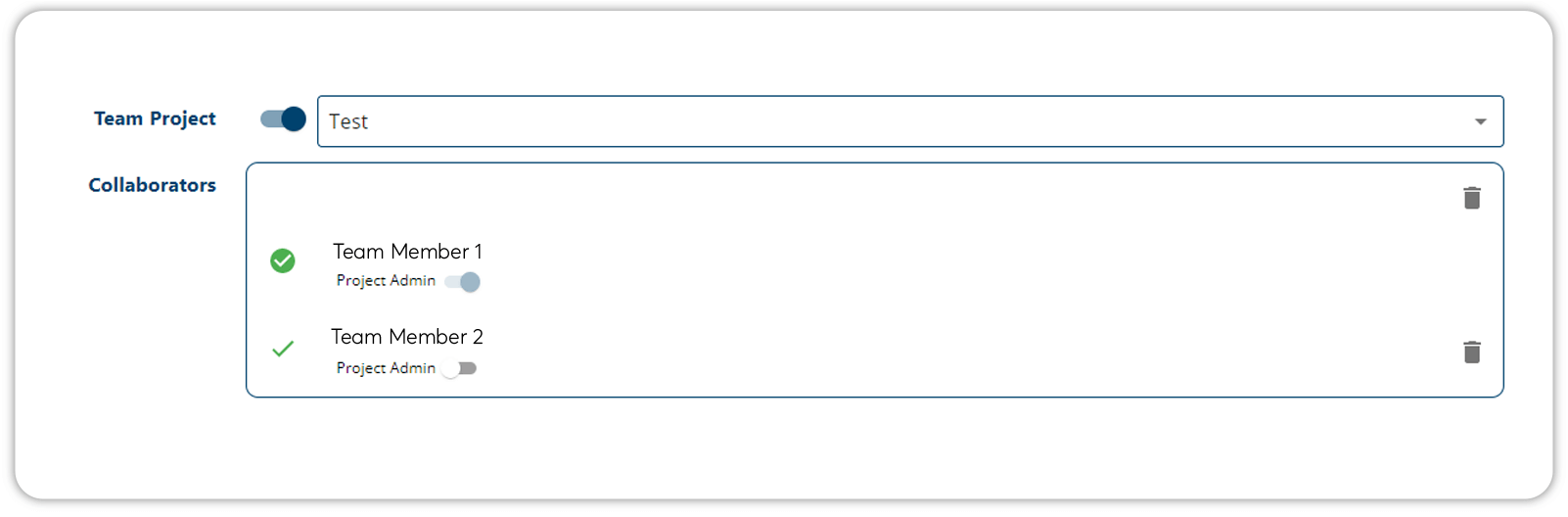Create your Project
Create a New Project by clicking on the right-hand side above the Projects' board.
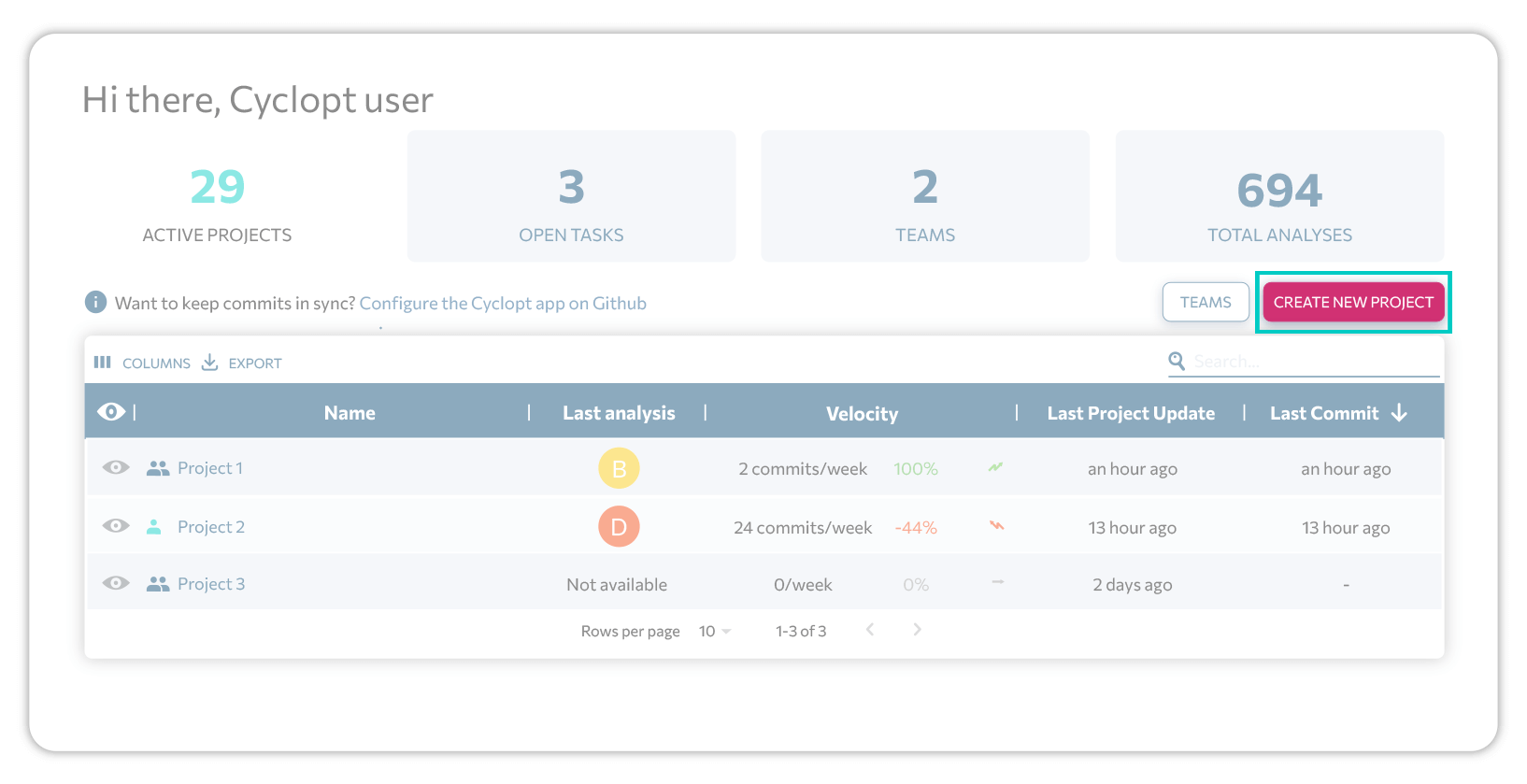
Getting your New Project Started
Choose the Name, the Description and the labels of the Project. You can enable the Projects and/or the Quality Analytics.
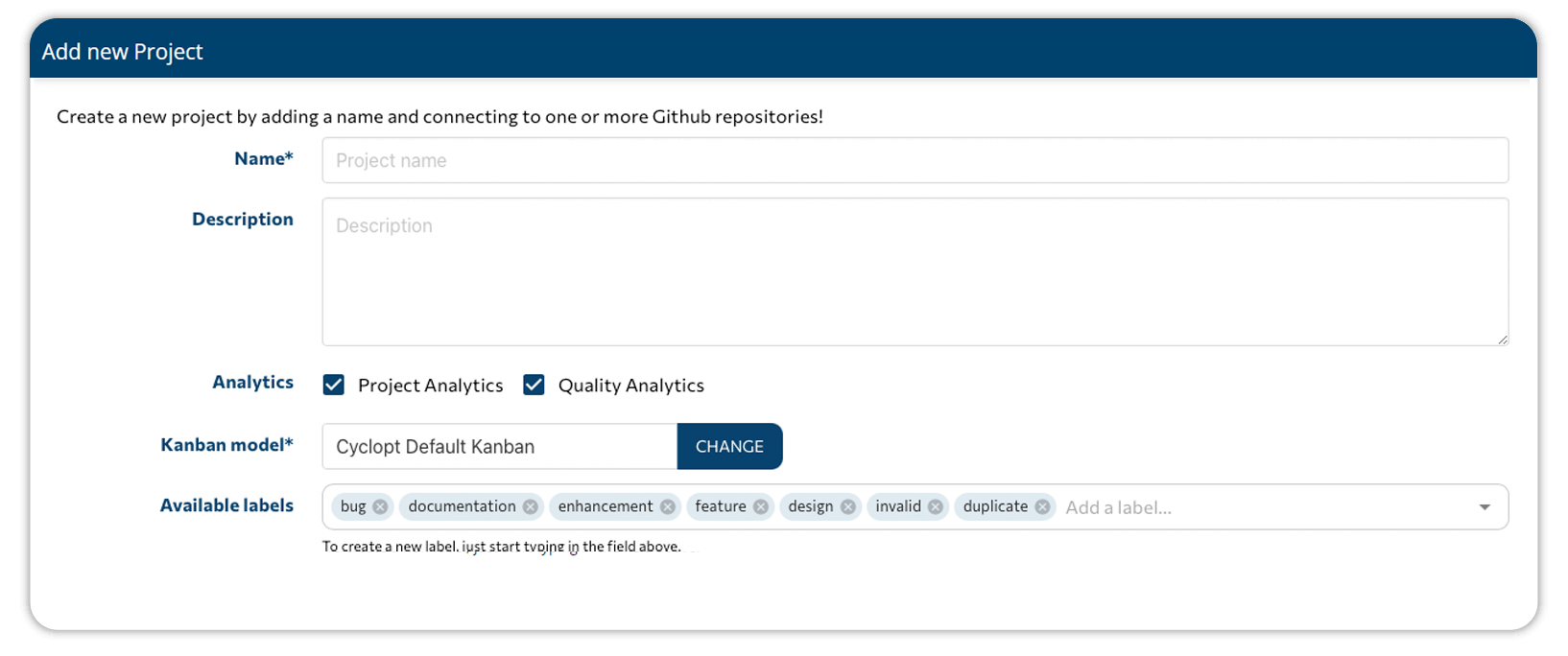
Kanban Model
Pick the Kanban model that suits better your project. You can choose not to have a Kanban Model, the Cyclopt Minimal Kanban or the Cyclopt Default Kanban.
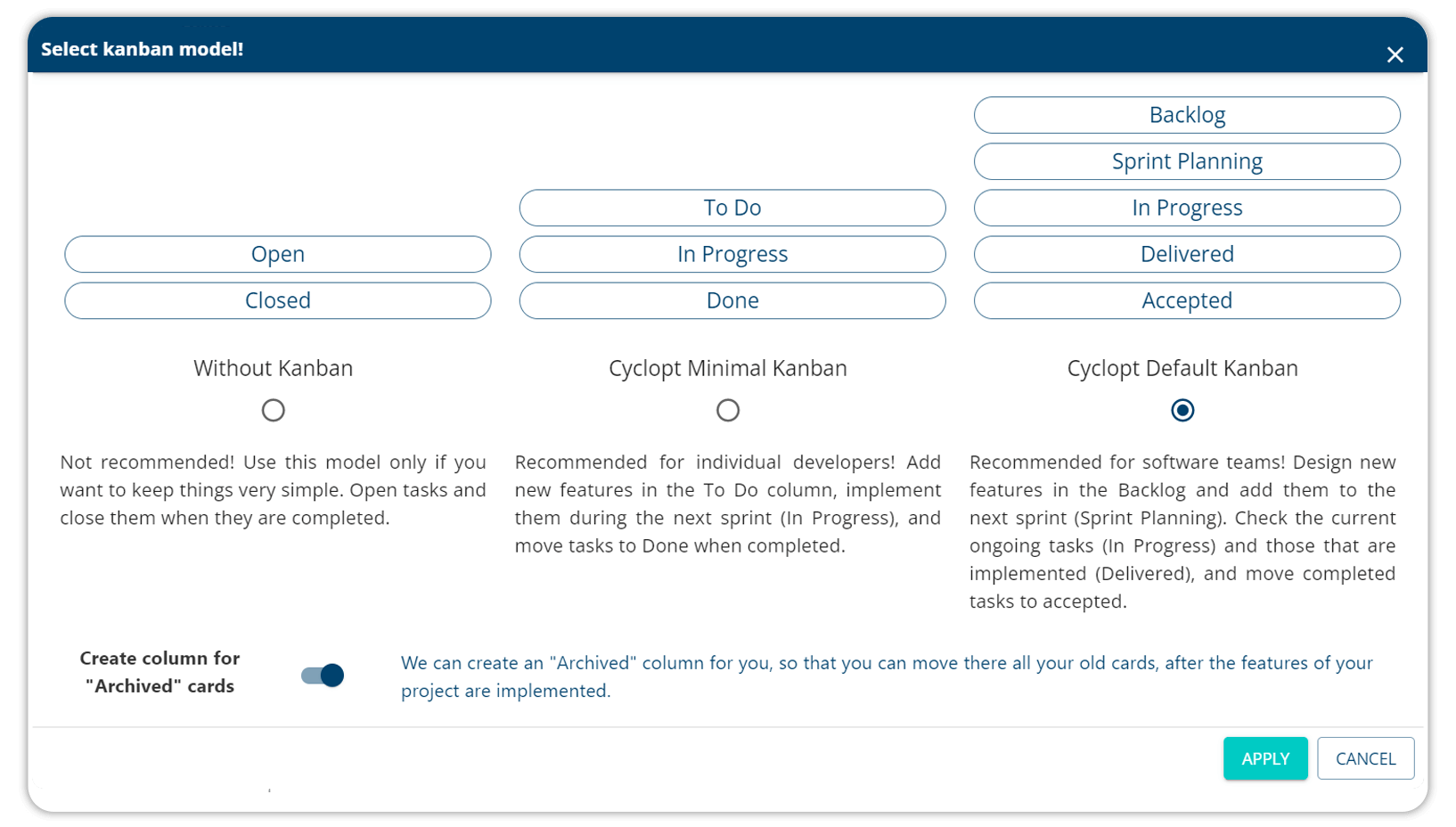
Link your Repositories
You can link all the repositories related to your New Project, by writing your code hosting facility's URL.
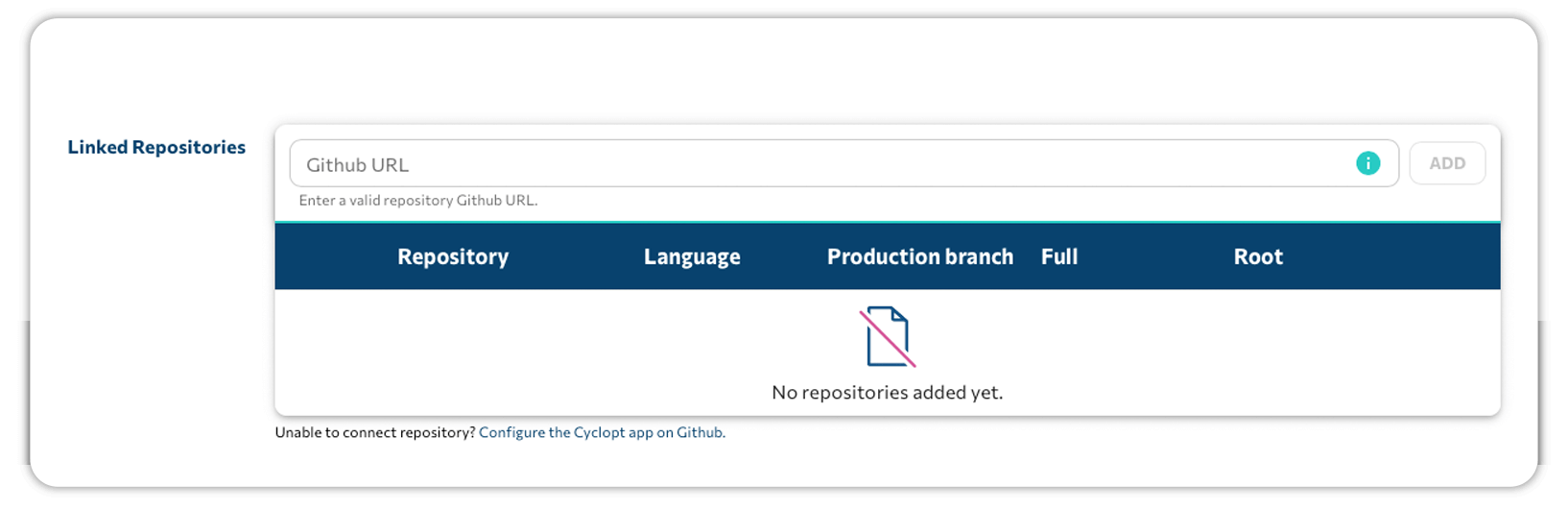
If the URL matches a valid repository, then a green icon appears next to the repository that was recently added. In case, the URL does not match any repository or your account does not have access on that, a red icon appears next to the repository.
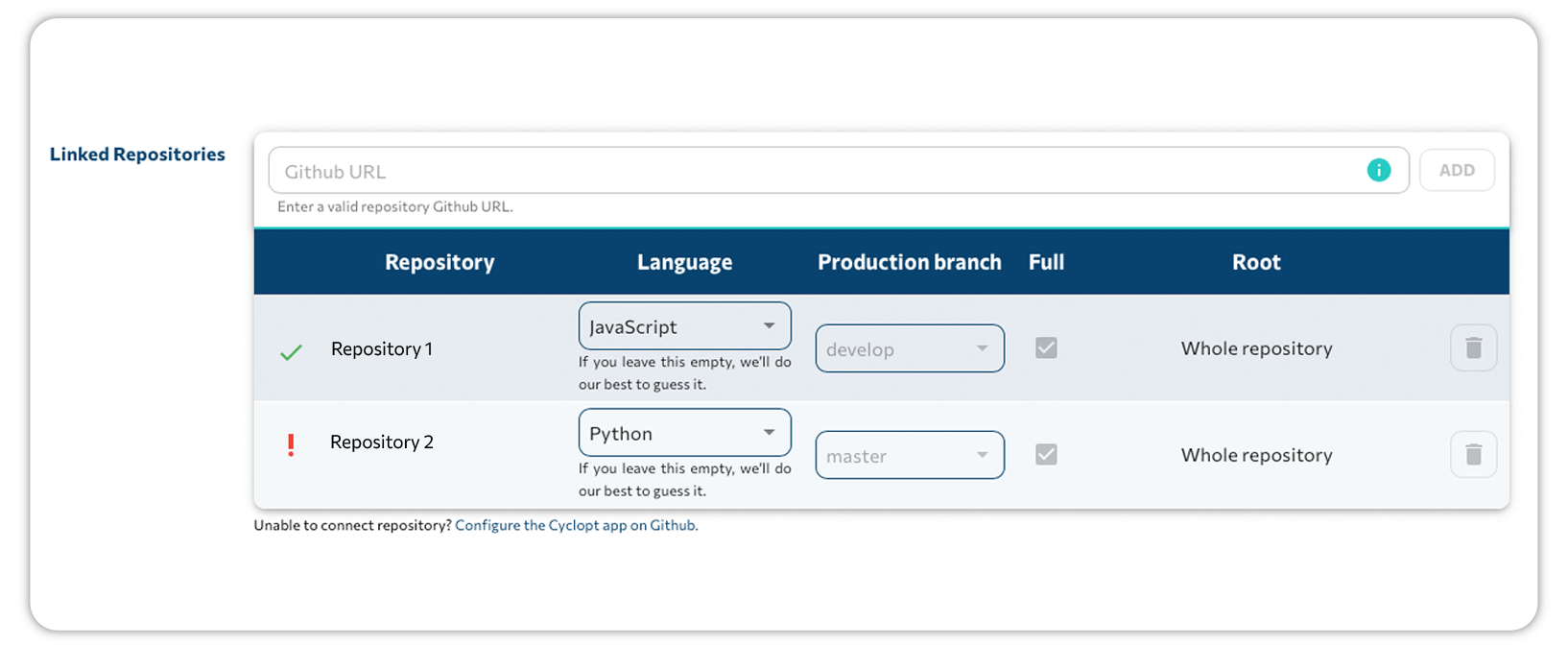
Personal or Team Project
You can choose between a Personal or a Team Project.
If your Project is a Team Project you can connect your New Project to all the Teams, where you have admin rights. You can also add your collaborators from that Team.